Storing evaluations in Pathways allows you to create an archive of the valuable feedback you receive as part of Toastmasters. However, the process for doing so isn't especially intuitive.
To upload a completed evaluation form:
- Log onto Toastmasters.org. In the main menu, navigate to Pathways > Go to Base Camp.

- Click on E-portfolio in the white menu bar.
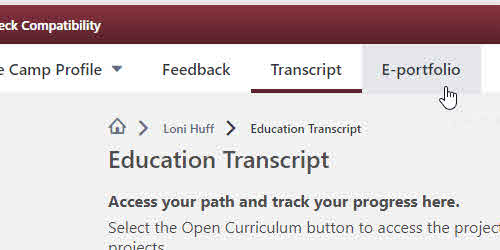
- Click on the tile labeled Documents.

- Click on the tile for the level for which you wish to upload your evaluation form(s).
Note: Separate repositories are not created by Path, so make sure your evaluation forms have descriptive filenames.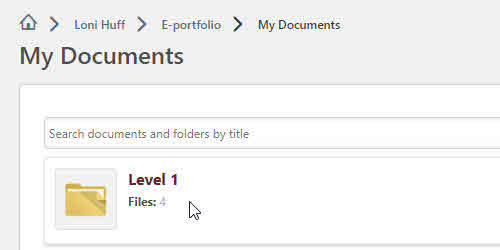
- Click on the button labeled Add File at the top of the file browser. This will open a modal window labeled Add File.
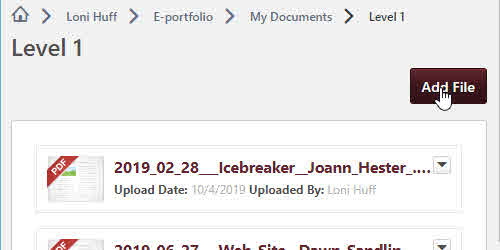
- Click on the button labeled Select a file to navigate to and select your file(s).
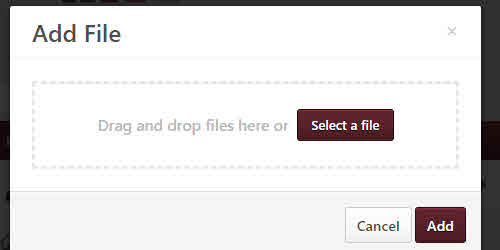
- Click Add.